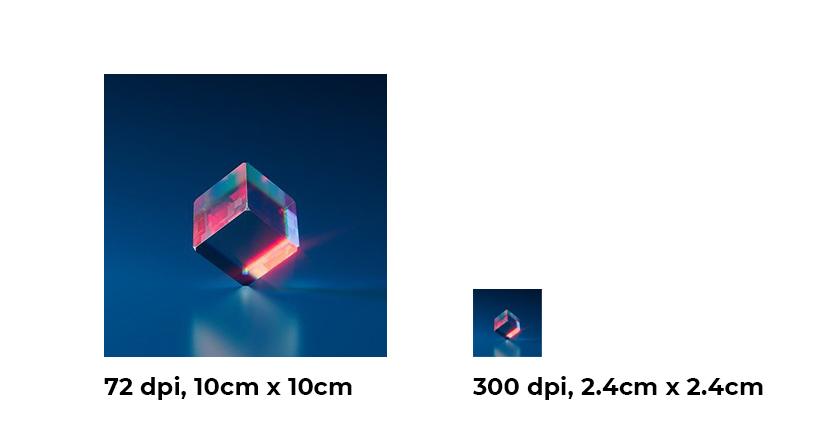If you’ve always wondered why a crisp logo or photo on your screen looks poor quality and blurry when printed then it’s all to do with the dpi.
DPI stands for “dots-per-inch,” and is required for printing and for setting the resolution of an image.
As a graphic design and print company one of the most popular questions we ask clients is ‘Do you have this logo/image/photo in 300dpi?’ Often images have been purchased for use on websites and then when a client requires some print and would like to use the same imagery, we find it’s too small to print at a reasonable quality.
Another example is when someone has created their own logo and used it printed small or on their website successfully. However, as their business has grown and they would like to use it on larger printed items they find that their logo is only 72dpi and therefore looks pixelated when printed.
There are even occasions when text can be printed at the wrong dpi. We place adverts into a local booklet and sometimes when an advert has been designed In Word it’s really noticeable because it’s been saved at 72dpi rather than 300dpi. It means the images, logo and text all look blurry.
72dpi vs 300dpi
When an image is viewed on screen it uses 72dpi (dots per inch) and when it is printed it uses 300dpi. Using 300 dots per inch means your image is of high quality. However, if you were to print an image on to a flyer or brochure that only has 72dpi it would look low quality and blurry. The more dots your image contains, the sharper the image will print and the better the colours will look.
Can a 72dpi image be converted to 300dpi before printing?
The short answer is yes.
If you have an image at 72 dpi and you would like to convert it to 300 dpi for printing, you can, but the image overall will get smaller.
So when a client sends an image (that looks like it’s the right size on screen for the item they require) and we convert it to 300dpi for print it gets smaller. As shown below, if you convert a 10cm square image at 72dpi to 300dpi it will reduce to 2.4cm square. And if you were to still print it at 10cm, that’s when it would look blurry.
Should I make sure all images I use are 300dpi then?
We wouldn’t advise it. If you are using images on the web, you should still make sure they are 72dpi. It’s not going to matter for 1 image, but if you upload all the images to your website at 300dpi you may find that the speed your pages load at is reduced.
Are there times I can print images when they don’t have to be 300dpi?
Yes. One of the other considerations for dpi is the intended viewing distance of your print. If you’re printing something that will be held in your hand and viewed, like a flyer, 300dpi is ideal.
If the item is a photo that you are going to frame and view from a few metres away, you will be fine with 200dpi. The further away your image will be viewed from the lower the dpi can be. A billboard poster, viewed from across the street, may only be 20dpi.
Do I need to worry about print quality?
A high quality printed item makes your brand and business appear professional and trustworthy. Printed items such as business cards and flyers could be the first thing people see of your business, so it’s important to make a good first impression.
We will always advise if we feel the photos, logos and images you ask us to use are not of good enough quality to print and will come up with a plan to find better images or change the design so that it still works for you but prints well.
If you’re looking for some help to stop your print looking blurry or pixelated, get in touch and we can go through your options – rosanne@silverstonedesignsolutions.com