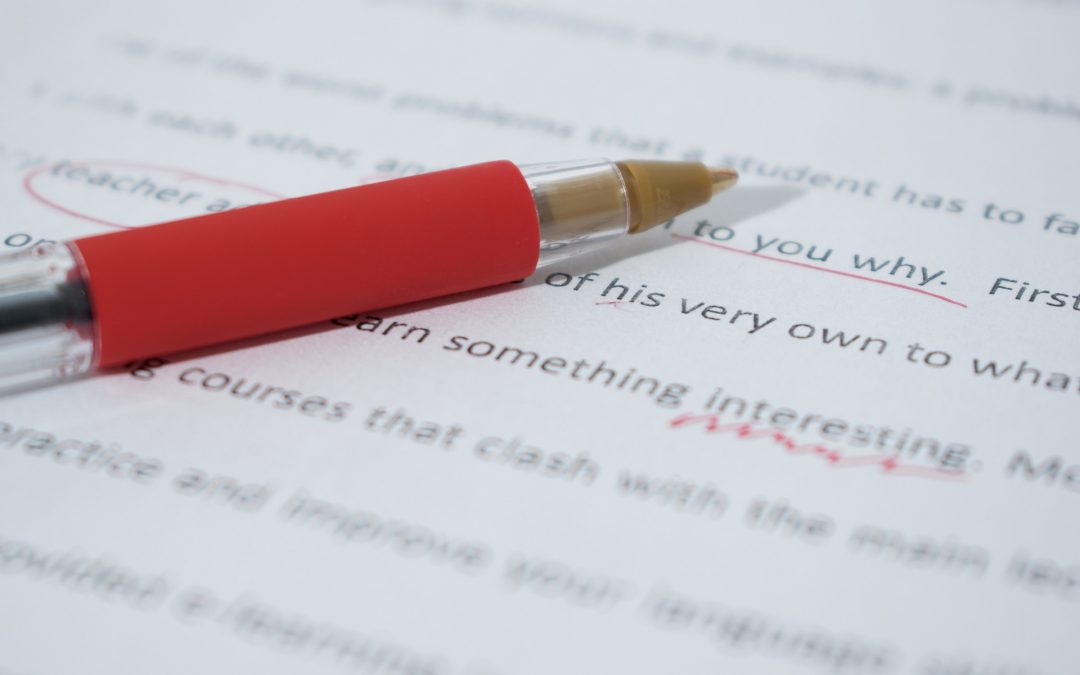So you’ve sent the final text to your designer to create artwork and you’re awaiting the proof before the item is sent to print. But what exactly should you be checking for on a pdf proof?
If you spot on error on your newly printed brochure, it’s going to be costly to get them reprinted. From our experience, here is a list of items to check to help minimise the chance of errors in your print;
Checking the text
- Read through the whole pdf proof to make sure it reads correctly. Ideally you should have a good knowledge of punctuation and grammar for proof reading otherwise it will be hard to spot mistakes. If you don’t feel your skills are up to proof reading – get someone else to read your document.
- Read the text out loud because you will generally read slower than in your head. This can help you to spot poor sentence construction.
- If you are just reading a few words, sometimes reading the sentence backwards means your eyes won’t skim over the words and any spelling errors will be highlighted.
- If you are checking a large amount of text, print out the document as it will help you to see where there is a double space or missing punctuation.
- When text is pasted from Word to a design programme often formatting doesn’t transfer so if the designer hasn’t spotted your formatting it may not be included in your proof.
- Make sure you zoom in to the pdf to make sure you are checking the words at a decent size for your eyes.
Other checks
- Check the consistency of a document – for instance are all titles using the same font and colour?
- Check any numbers carefully – whether it’s a list of facts, prices or your contact number. It is very easy to miss a digit.
- Question any images or logos that look poor quality and ask the designer to check they will print well.
- Make sure you understand the way the document will be put together when printed. It may look very different on the pdf proof.
- Check images and text are lined up.
- Understand what the crop marks are for. Anything outside of the crop marks will get trimmed after printing.
Annotated pdfs
- Pdfs are great for adding annotations to explain what you would like your designer to change – whether it’s a spelling correction or rewriting a sentence. This is much easier for your designer to follow rather than amendments in an email or receiving amendments over the phone. Meaning your amendments will get made correctly the first time.
If we spot any spelling and grammar mistakes or have received low resolution images/logos we will always inform our clients and suggest how these items could be fixed. Hopefully with our checks and your checks in place the chance of requiring a reprint due to an error is minimal.
If you’re looking for professional, cost-effective design, please get in touch to discuss your requirements rosanne@silverstonedesignsolutions.com